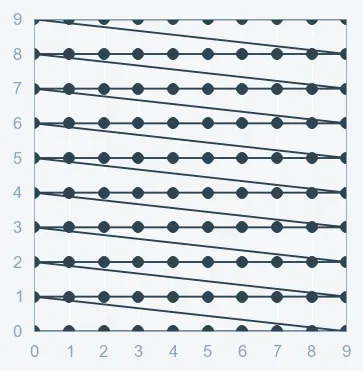
How to Use Grid Search for Hyperparameter Tuning
Learn how to use Grid Search to find the best hyperparameters for your machine learning model. Improve model performance with this powerful technique.
How to Use Grid Search for Hyperparameter Tuning
1. Introduction
In machine learning, selecting optimal hyperparameters is crucial to maximize your model’s performance. Grid Search is a systematic approach to hyperparameter tuning that exhaustively evaluates every combination in a predefined set. In this guide, we’ll walk through setting up and implementing Grid Search using Python’s scikit-learn library.
2. What is Grid Search?
Grid Search is an approach to hyperparameter optimization where you:
- Define a grid of hyperparameter values.
- Evaluate model performance using cross-validation for each combination.
- Select the combination that produces the best performance.
Advantages
- Exhaustiveness: Guarantees finding the best combination within the specified grid.
- Simplicity: Easy to understand and implement.
Limitations
- Computational Cost: Can be very resource-intensive with large grids.
- Scalability: Not ideal when many hyperparameters or wide ranges are involved.
3. Setting Up Your Environment
Before diving in, ensure you have scikit-learn installed:
pip install scikit-learn4. Implementing Grid Search
Let’s demonstrate Grid Search with a practical example using an SVM classifier on the Iris dataset.
4.1. Importing Required Libraries
from sklearn import datasets
from sklearn.model_selection import GridSearchCV, train_test_split
from sklearn.svm import SVC4.2. Loading the Dataset
# Load the Iris dataset
iris = datasets.load_iris()
X, y = iris.data, iris.target
#
# Split the data into training and testing sets
X_train, X_test, y_train, y_test = train_test_split(X, y, test_size=0.2, random_state=42)4.3. Defining the Hyperparameter Grid
# Define a grid of hyperparameter values
param_grid = {
'C': [0.1, 1, 10, 100],
'gamma': [1, 0.1, 0.01, 0.001],
'kernel': ['rbf']
}4.4. Running Grid Search with Cross-Validation
# Initialize the SVM classifier
svm = SVC()
# Set up GridSearchCV with 5-fold cross-validation
grid_search = GridSearchCV(estimator=svm, param_grid=param_grid, cv=5, verbose=2, n_jobs=-1)
# Fit GridSearchCV on the training data
grid_search.fit(X_train, y_train)4.5. Evaluating the Results
# Output the best hyperparameters and corresponding score
print("Best parameters found:", grid_search.best_params_)
print("Best cross-validation score:", grid_search.best_score_)
# Evaluate the best model on the test set
test_score = grid_search.score(X_test, y_test)
print("Test set score:", test_score)5. Visualizing Grid Search Results
Visualizing performance across different hyperparameters can offer insights into how changes affect your model. Below is an example using matplotlib to plot cross-validation scores:
import matplotlib.pyplot as plt
import numpy as np
# Extract mean test scores from grid search results
results = grid_search.cv_results_
mean_test_scores = results['mean_test_score']
# Create a scatter plot to visualize the scores
plt.figure(figsize=(8, 6))
plt.scatter(range(len(mean_test_scores)), mean_test_scores, c='blue')
plt.title('Grid Search Cross-Validation Scores')
plt.xlabel('Hyperparameter Combination Index')
plt.ylabel('Mean Test Score')
plt.grid(True)
plt.show()
Key Takeaways
- Exhaustive Search: Grid Search evaluates every combination in the hyperparameter grid, ensuring you find the best configuration.
- Cross-Validation: Integrating cross-validation provides a more robust evaluation of model performance.
- Trade-Offs: While thorough, Grid Search can be computationally expensive. Consider alternatives like Randomized Search for larger grids.
- Visualization: Plotting results helps to understand the impact of different hyperparameters on model performance.
7. Conclusion and Next Steps
Grid Search is a powerful technique for hyperparameter tuning, offering a systematic way to enhance your machine learning models. By exploring a range of hyperparameters, you can fine-tune your model to achieve superior performance.
Next Steps:
- Experiment: Apply Grid Search to different algorithms and datasets.
- Refine: Start with a coarse grid and narrow your search around promising hyperparameter values.
- Explore Alternatives: For very large search spaces, look into methods like Randomized Search or Bayesian Optimization.
Happy tuning! Balance thoroughness with computational efficiency to get the best out of your models.